Course Outline
Master Excel from the Ground Up – in Just 30 Days!
Week 1: Excel Foundations
-
Introduction to the Excel Interface
-
Navigation, Shortcuts & Workbook Management
-
Data Entry, Formatting, and Basic Formulas
-
Relative vs Absolute Cell References
-
Practical Assignment: Build Your First Budget Sheet
Week 2: Functions & Formulas Mastery
-
Essential Functions: SUM, AVERAGE, IF, COUNTIF, VLOOKUP
-
Nesting Formulas for Smarter Calculations
-
Troubleshooting Errors (e.g. #VALUE!, #DIV/0!)
-
Named Ranges & Dynamic References
-
Practical Assignment: Create a KPI Tracker Sheet
Week 3: Data Handling & Visualisation
-
Sorting, Filtering & Data Cleaning Techniques
-
Introduction to PivotTables & PivotCharts
-
Data Validation & Drop-Down Lists
-
Conditional Formatting & Dynamic Visual Cues
-
Practical Assignment: Build a Sales Dashboard
Week 4: Advanced Excel Tools & Real-World Application
-
Advanced Lookup Functions (INDEX/MATCH, XLOOKUP)
-
Charts & Graphs That Tell a Story
-
Introduction to Macros & Automating Tasks
-
Final Project: Build a Fully Interactive Report Dashboard
-
Bonus: Excel Tips for Work Efficiency
Course Features
-
100% Online – Learn at Your Own Pace
-
Downloadable Templates & Cheat Sheets
-
Interactive Quizzes & Assignments
-
Final Assessment & Certificate of Completion
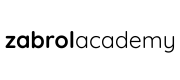


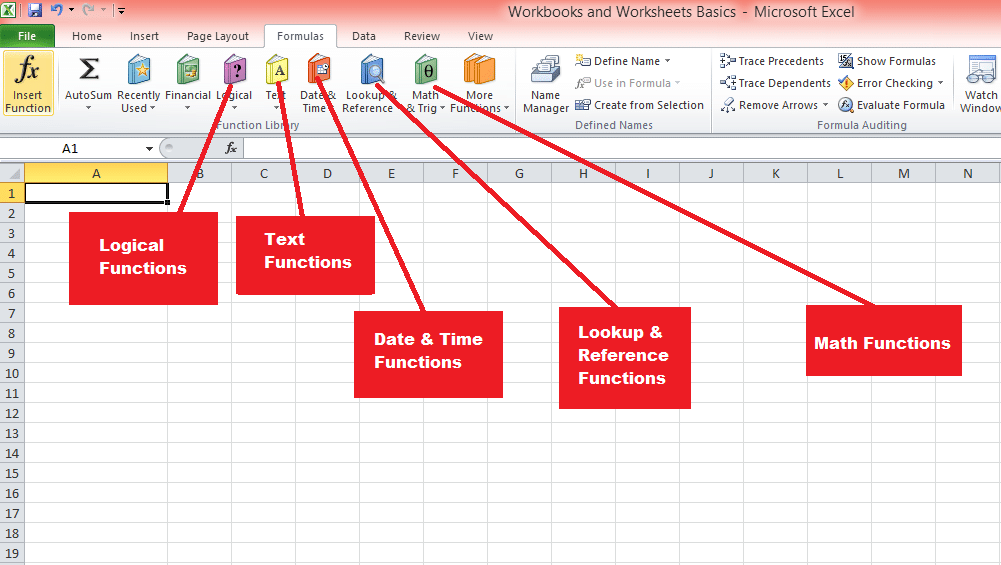




Reviews
There are no reviews yet.