Power Apps Developer Training Programme
Build. Automate. Innovate. Launch Your Career in Just a Few Weeks.
Duration: 8 Weeks (plus 4-week placement & ongoing career support)
Module 1: Introduction to Power Platform & Power Apps
Week 1: Getting Started
-
What is Microsoft Power Platform?
-
Overview of Power Apps, Power Automate, Power BI, and Dataverse
-
Setting up your Power Apps environment
-
Introduction to low-code/no-code development
-
Types of Power Apps: Canvas Apps vs Model-Driven Apps
-
Hands-on Lab: Build your first simple Canvas App
Module 2: Power Apps Fundamentals
Week 2: Building with Canvas Apps
-
User interface design best practices
-
Working with screens, forms, galleries, and controls
-
Data sources: SharePoint, Excel, Dataverse, SQL, etc.
-
Using formulas and expressions
-
Hands-on Project: Create a basic inventory tracking app
Module 3: Working with Data
Week 3: Managing Data & Integrations
-
Introduction to Dataverse and data modelling
-
Connecting to external data sources
-
CRUD operations (Create, Read, Update, Delete)
-
Using Power Automate to enhance app functionality
-
Hands-on Project: Build an employee leave management app with automation
Module 4: Advanced App Design & User Experience
Week 4: Optimisation & Customisation
-
Responsive design techniques
-
Using components and custom controls
-
Security roles and permissions
-
Publishing and sharing apps
-
Hands-on Project: Develop a client intake & onboarding app
Module 5: Real-World Application & Automation
Week 5: Business Process Automation
-
Automating workflows with Power Automate
-
Triggers, actions, and flows
-
Approval processes and scheduled flows
-
Integration with Microsoft Teams and Outlook
-
Hands-on Project: Build a task approval workflow with notifications
Module 6: Developer Tools & Best Practices
Week 6: Going Beyond the Basics
-
Introduction to Power Apps CLI & GitHub
-
Working with JSON & collections
-
Version control and app lifecycle
-
Performance tuning and debugging
-
Hands-on Project: Create a customer support ticketing system
Module 7: Portfolio Building & Industry Shadowing
Week 7: Job-Ready Development
-
Build your developer portfolio with 5 standout projects
-
Real-life scenarios & client-based mock challenges
-
Shadow sessions with industry professionals
-
CV & LinkedIn optimisation for tech roles
-
Hands-on Workshop: Present your final app demo
Module 8: Career Launch Support
Week 8: Job Preparation & Placement
-
Mock interviews and technical interview preparation
-
Behavioural interview coaching
-
Live feedback sessions with hiring managers
-
1-month industry placement
-
Job referrals and talent matching
Bonus Features
-
Lifetime access to learning portal & resources
-
Ongoing community support
-
Weekly Q&A and mentoring calls
-
Certificate of Completion
-
Access to job board with Power Apps opportunities
Course Deliverables
-
✅ 5 fully functional portfolio projects
-
✅ One-month real-world placement
-
✅ Career toolkit (CV, cover letter, LinkedIn)
-
✅ Direct job referrals
-
✅ Hands-on experience with real business challenges
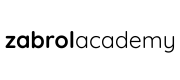

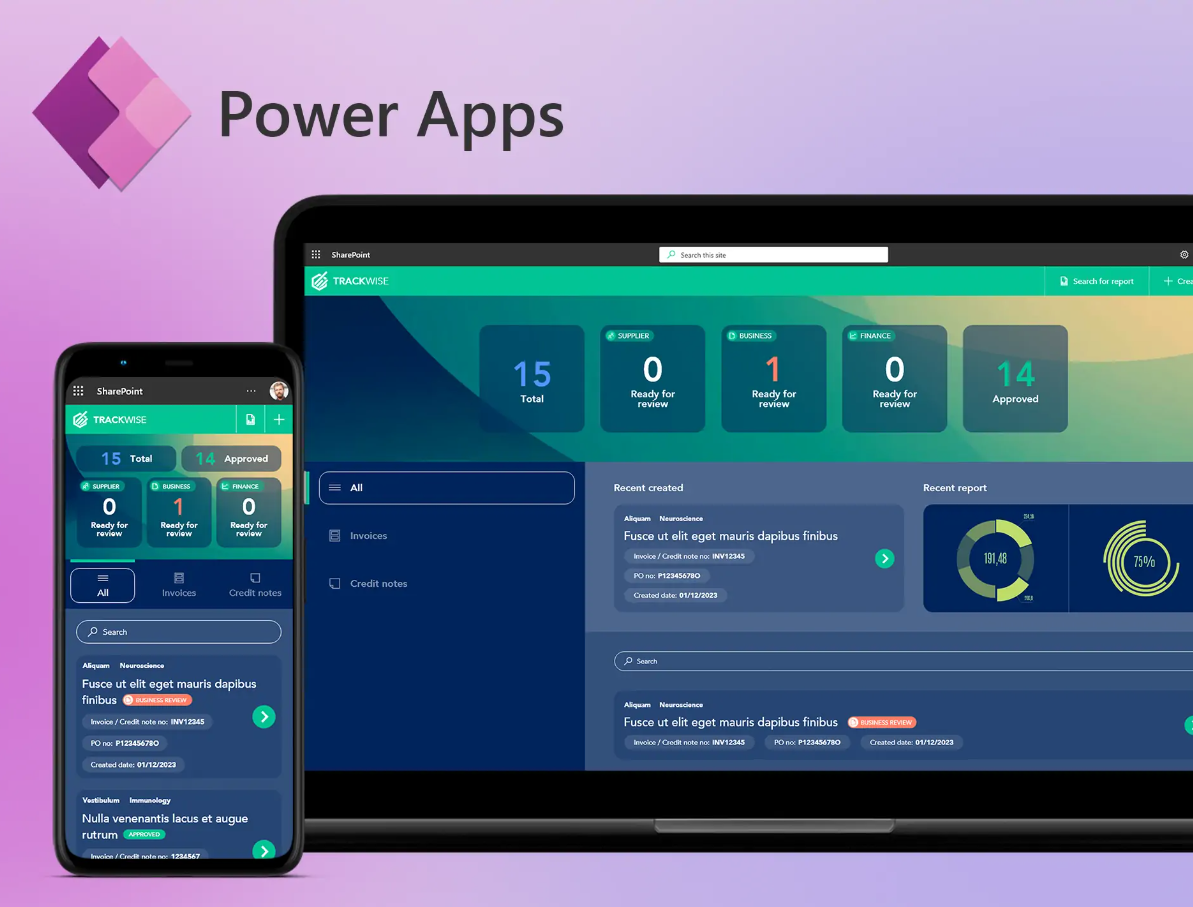
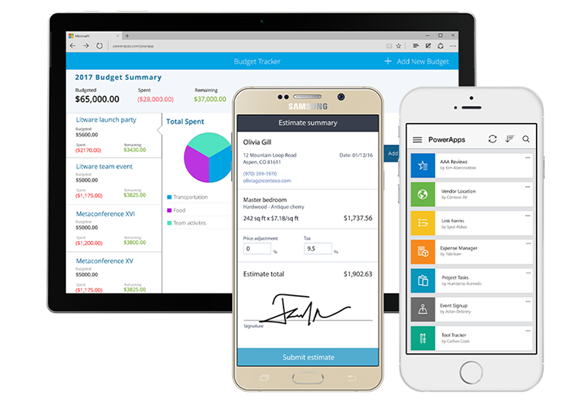
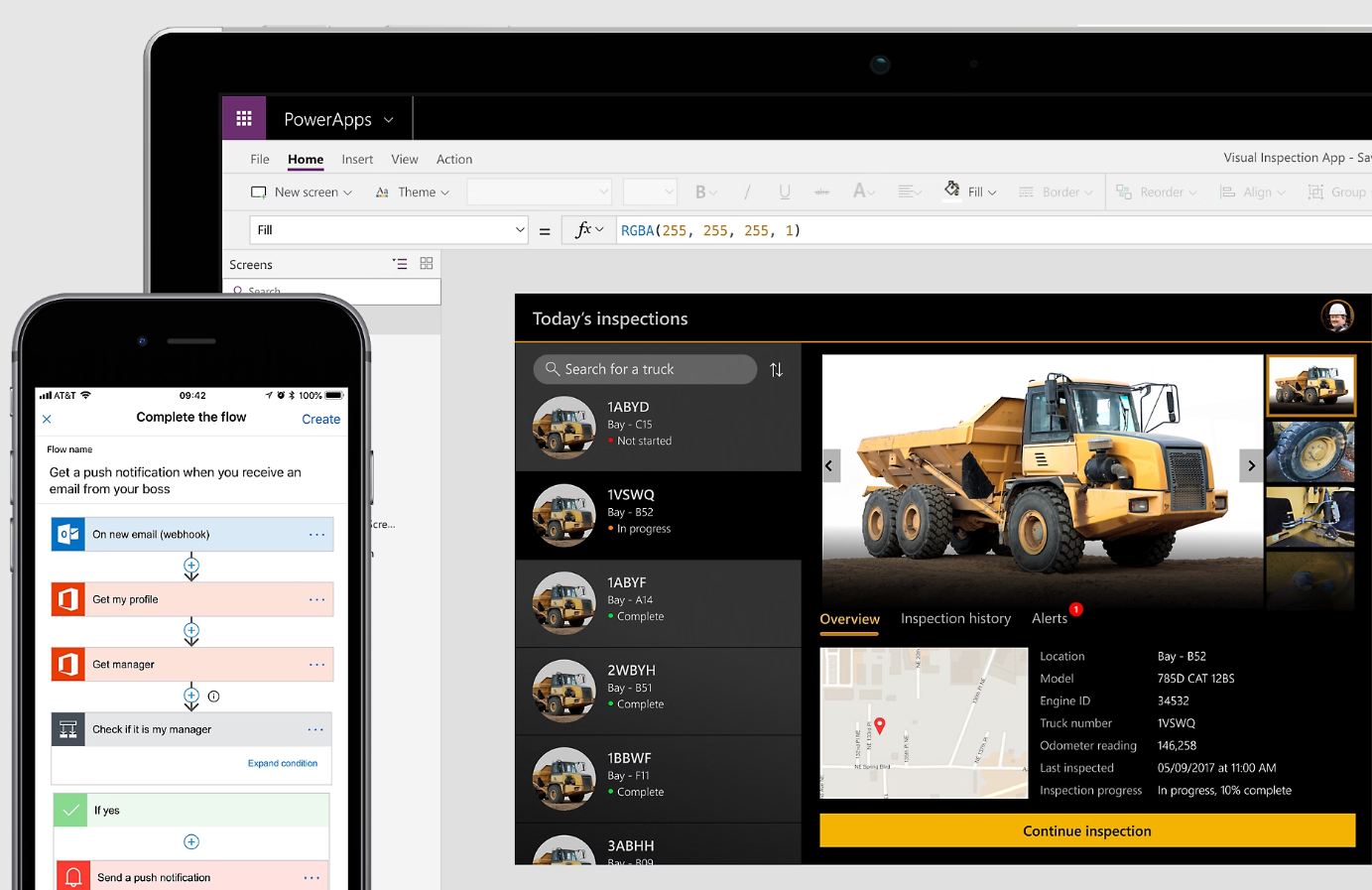



Reviews
There are no reviews yet.