Week 1: Power BI Fundamentals & Data Preparation
-
Introduction to Power BI and its ecosystem
-
Installing and navigating Power BI Desktop
-
Connecting to various data sources (Excel, SQL, SharePoint, web)
-
Data transformation and cleaning with Power Query Editor
-
Understanding data modelling basics: relationships, tables, and fields
-
Hands-on Lab: Import, clean, and prepare a dataset for analysis
Week 2: Creating Powerful Visualisations & Reports
-
Overview of Power BI visuals and when to use them
-
Building interactive reports using charts, maps, and slicers
-
Custom visuals and conditional formatting
-
Designing user-friendly, insightful dashboards
-
Best practices for report layout and storytelling with data
-
Hands-on Project: Create a fully interactive sales performance dashboard
Week 3: Advanced Data Modelling & DAX Fundamentals
-
Introduction to DAX (Data Analysis Expressions) language
-
Creating calculated columns, measures, and tables
-
Time intelligence functions and dynamic calculations
-
Optimizing data models for performance and scalability
-
Hands-on Workshop: Build complex calculations and enhance your dashboard with DAX
Week 4: Sharing, Collaboration & Career Preparation
-
Publishing reports to Power BI Service
-
Setting up workspaces, sharing dashboards, and managing permissions
-
Scheduling data refresh and gateway setup
-
Introduction to Power BI Mobile and Power BI Embedded
-
Career readiness: portfolio building, CV tips, interview prep
-
Final Project: Publish and present a comprehensive Power BI report
-
One-month placement briefing & next steps
Additional Support Throughout the Course
-
Weekly live Q&A and mentoring sessions
-
Access to community forums and resources
-
Guidance on job search strategies and referrals
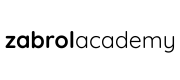


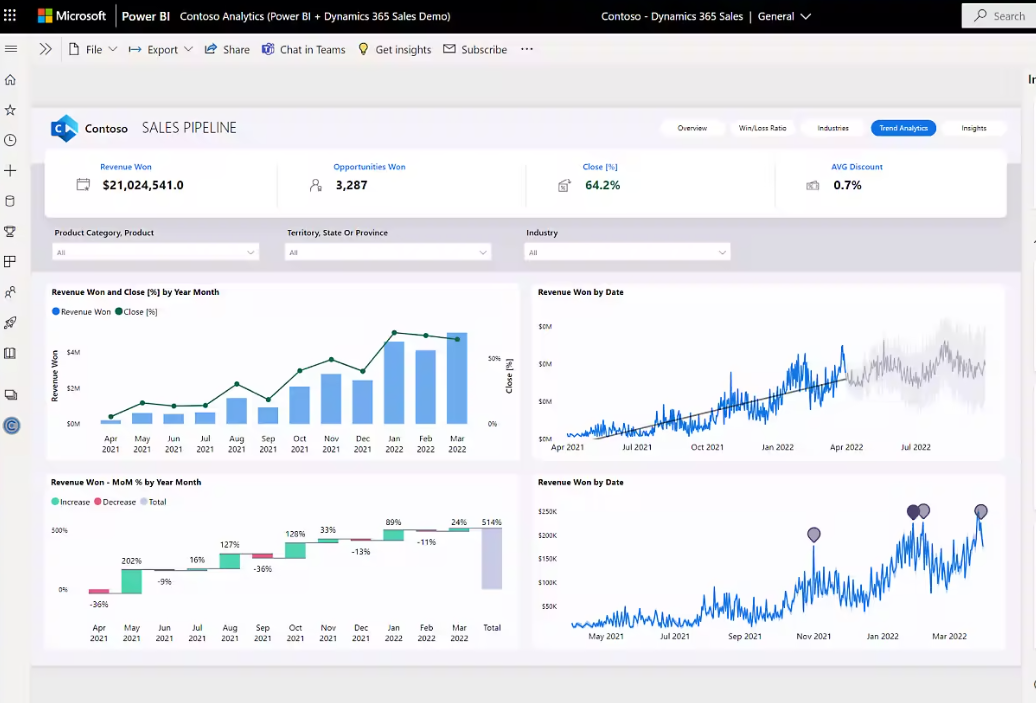



Reviews
There are no reviews yet.